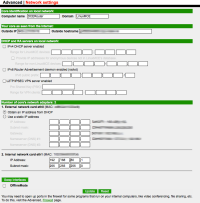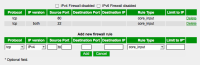Table of Contents
This is about installing LinuxMCE on a MacMini 2010 Model 4,1.
Install Kubuntu
- Download http://releases.ubuntu.com/kubuntu/10.04/kubuntu-10.04.3-desktop-i386.iso and burn it to DVD.
- install Kubuntu, drop in the recently burned Kubuntu disk and boot from CD
- follow the installer:
- select “Login automatically” in User Information section
- DO NOT REBOOT AFTER INSTALL! First we have to set some Grub Options to make reboot and grafics settings work. Therefor the HDD needs to be mounted and we need to change some mount points temporarily. DO following steps:
- mount HDD Kubuntu is installed on
- mount –bind /dev/ /media/YOUR-DISK/dev/
- mount –bind /proc/ /media/YOUR-DISK/proc/
- mount –bind /sys/ /media/YOUR-DISK/sys/
- chroot /media/YOUR-DISK/
- edit: nano -w /etc/default/grub
- change GRUB_CMDLINE_LINUX_DEFAULT=“quiet splash” to GRUB_CMDLINE_LINUX_DEFAULT=“quiet splash nomodeset reboot=pci”, save and exit
- nomodeset fixes black screen after boot
- reboot=pci enables reboot, if not set it won't reboot
- update-grub to apply the new settings to grub
- reboot
Make Wifi and Ethernet work
I HAVE TO PROVIDE A LIST OF PACKAGES NEEDED TO INSTALL THESE DRIVERS!!!
- Ethernet with tg3 driver
- make
- sudo make install
- update Kubuntu: apt-get update, apt-get upgrade
- Wifi (CD containing all packages)
- dpkg -i /media/YOUR-CD/pool/main/p/patch/patch_2.6-2ubuntu1_i386.deb
- dpkg -i /media/YOUR-CD/pool/main/x/xz-utils/xz-utils_4.999.9beta+20091116-1_i386.deb
- dpkg -i /media/YOUR-CD/pool/main/b/binutils/
- dpkg -i /media/YOUR-CD/pool/main/g/gcc-4.4/gcc-4.4_4.4.3-4ubuntu5_i386.deb
- dpkg -i /media/YOUR-CD/pool/main/g/gcc-defaults/gcc_4.4.3-1ubuntu1_i386.deb
- dpkg -i /media/YOUR-CD/pool/main/d/dkms/dkms_2.1.1.2-2ubuntu1_all.deb
- dpkg -i /media/YOUR-CD/pool/restricted/b/bcmwl/bcmwl-kernel-source_5.60.48.36+bdcom-0buntu3_i386.deb
Install TT-connect 3650 S2 DVB receiver
Like here: http://www.linuxtv.org/wiki/index.php/TechnoTrend_TT-connect_S2-3650_CI
S2API
mkdir 3650 cd 3650 hg clone http://pikacode.com/liplianin/s2-liplianin-v35 cd s2-liplianin make ; # there might be a few warnings. cd v4l insmod dvb-core.ko insmod stb6100.ko verbose=0 insmod stb0899.ko verbose=0 insmod lnbp22.ko insmod ttpci-eeprom.ko insmod dvb-usb.ko insmod dvb-usb-pctv452e.ko
ISSUE
/home/jochen/3650/s2-liplianin/v4l/firedtv-1394.c:298: error: implicit declaration of function 'hpsb_unregister_protocol' make[3]: *** [/home/jochen/3650/s2-liplianin/v4l/firedtv-1394.o] Error 1 make[2]: *** [_module_/home/jochen/3650/s2-liplianin/v4l] Error 2 make[2]: Leaving directory `/usr/src/linux-headers-2.6.32-33-generic' make[1]: *** [default] Fehler 2 make[1]: Verlasse Verzeichnis '/home/jochen/3650/s2-liplianin/v4l' make: *** [all] Fehler 2
FIX
change CONFIG_DVB_FIREDTV=m to CONFIG_DVB_FIREDTV=y
in
./3650/s2-liplianin/v4l/.config
Make it load on boot
insert into /etc/rc.local just before “exit0”
insmod /home/jochen/3650/s2-liplianin/v4l/dvb-core.ko insmod /home/jochen/3650/s2-liplianin/v4l/stb6100.ko verbose=0 insmod /home/jochen/3650/s2-liplianin/v4l/stb0899.ko verbose=0 insmod /home/jochen/3650/s2-liplianin/v4l/lnbp22.ko insmod /home/jochen/3650/s2-liplianin/v4l/ttpci-eeprom.ko insmod /home/jochen/3650/s2-liplianin/v4l/dvb-usb.ko insmod /home/jochen/3650/s2-liplianin/v4l/dvb-usb-pctv452e.ko
NOTICE: in my case there was no mythtv-setup available, fixed it by using sudo apt-get update, sudo apt-get upgrade
Tuner DVB S/S2
ISSUE
FEHLER: alle Eingänge sind belegt, aber es gibt keine laufenden Aufnahmen?
FIX
http://www.linuxtv.org/wiki/index.php/Mystique_SaTiX-S2_Dual
Settings for scan
freq: 12551500
pol: vertical
symbol rate: 22000000
fec: 5/6
Install LinuxMCE
sudo -i wget -q http://svn.linuxmce.org/svn/branches/LinuxMCE-1004/src/new-installer/mce-install.sh && chmod +x mce-install.sh ./mce-install.sh reboot
MythTV
Issues
Restart "mythbackend" after each reboot
Descripton
Running mythtv frontend after reboot gave me random errors e.g. “already using all available inputs”
Solution
Edit rc.local
sudo nano -w /etc/rc.local
add “killall mythbackend” right before “exit 0”
... FIXING "RESTART MYTHBACKEND" AFTER REBOOT killall mythbackend exit 0
Related Links
http://www.mythtvtalk.com/solution-having-restart-mythbackend-reboot-11530/
https://bugs.launchpad.net/mythbuntu/+bug/182746
mythweb Blank Page
Description
No mythweb was available after installing LinuxMCE
Install mythweb
git clone -b fixes/0.24 git://github.com/MythTV/mythweb.git
LMCE Admin Setup for SSH, SAMBA and HTTP "outside access"
Acess it on LinuxMCE Screen (bottom menu): Advanced → Computing → Web Admin
User and password from installation required
Following Settings required:
- Wizard → Security → Outside Access
- CHECK → Allow outside access to the website on port 80
- CHECK → Use port 22 for remote assistance
- Advanced → Network → Network Settings
- UNCHECK → IPv4 DHCP server enabled
- Select → Obtain an IP address from DHCP
- Advanced → Network → Firewall Rules
- add Source Port → 80 → CLICK “add” (http default port)
- add Source Port → 22 → CLICK “add” (ssh default port)
- add Source Port → 139 → CLICK “add” (samba default port)
NVIDIA 320M Driver issues
Failed to Setup X
Set
Driver "nvidia"
to
Driver "nv"
in /etc/X11/xorg.conf and any other xorg.conf in this folder. Now it should boot up without any issues.
Fix NVIDIA Driver
- Go to Synaptic package manager and search for “nvidia-current”
- Install “nvidia-current”
- reboot
- Go to System → Hardware Drivers and check if the NVIDIA Driver is enabled (in my case “nvidia_glx_260”)
WII Mote
Show paired Bluetooth devices:
hcitool con
Scan for available Bluetooth devices:
hcitool scan
Cursor + Menu issue
<flashplayer width=640 height=500>file=/_media/wii-mote-lmce.flv</flashplayer>
Solution
Delete all “USB Game Pad” Devices from your device tree in Wizard → Devices → Core → Show Device Tree (left, bottom)
Edit “/usr/pluto/bin/Gamepad_Detect.sh”
sudo nano -w /usr/pluto/bin/Gamepad_Detect.sh
Add “exit 0” at the end of the file before “done”
... exit 0 done
Reboot
Common Linux issues
Problem:
$ ping www.google.de ping: unknown host www.google.de
Check /etc/resolv.conf for the nameserver
nameserver 127.0.0.1 nameserver 192.168.0.1 domain linuxmce.local search linuxmce.local
replace “nameserver 127.0.0.1” with “nameserver 192.168.0.1”
Restart networking
sudo /etc/init.d/networking restart
CUPS and Airprint
Someone wrote a nice python script to generate a *.service file for avahi
Install required packages
sudo apt-get install git python python-cups
Download script using git
git clone https://github.com/tjfontaine/airprint-generate.git
go to the downloaded folder, Execute command to generate *.service file of existing printers
cd airport-generate/ python airprint-generate.py
Copy *.service files to /etc/avahi/services/
cp *.service /etc/avahi/services/
Edit /etc/cups/cupsd.conf
sudo nano -w /etc/cups/cupsd.conf
Add this line
# CUPS AIRPRINT ServerAlias *
restart avahi-daemon
sudo service avahi-daemon restart