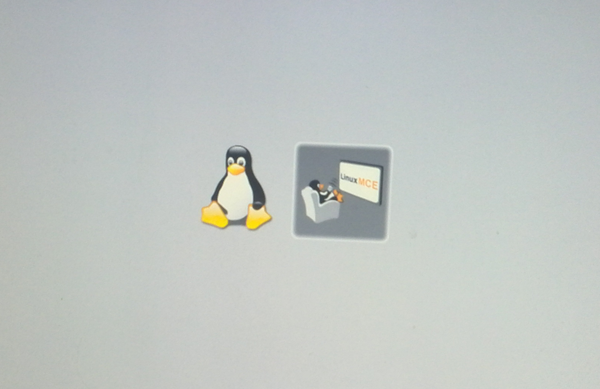linuxmce_macmini_2010_4_1:linuxmce_1004_md_setup
Table of Contents
Mac Media Director Setup
- Running Kubuntu and the Mac is setup as MD too, the cores mythbackend can't connect to mysql and it may not boot
- 2nd option is select by default in case a OS already exists on HDD (fallback is option 1)
- It should boot after 5 seconds automatically
- In case your Mac does not boot into rEFIt by default hold down “alt”
- Grub: Menu now hidden, gPXE selected by default
- Added a nice looking LMCE icon
rEFIt Menu
Install on USB
- Download File (containing all partitions and files needed)
- Open .dmg-File and plug in usb drive
- Open disk utilities
- deactivate partitions of .dmg-File and USB stick. DO NOT UNMOUNT!
- get device names: command+i shows the device identifier
- dmg: disk1 → rdisk1
- usb: disk2 → rdisk2
Write DMG File to USB:
dd if=/dev/rdisk1 of=/dev/rdisk2 bs=1m
Boot your mac with USB plugged in. Hold down alt/option to get the boot menu. Select refit and wait. If all runs smooth, you should see a menu showing “LinuxMCE” and it will start boot in 5 seconds.
linuxmce_macmini_2010_4_1/linuxmce_1004_md_setup.txt · Last modified: by 127.0.0.1