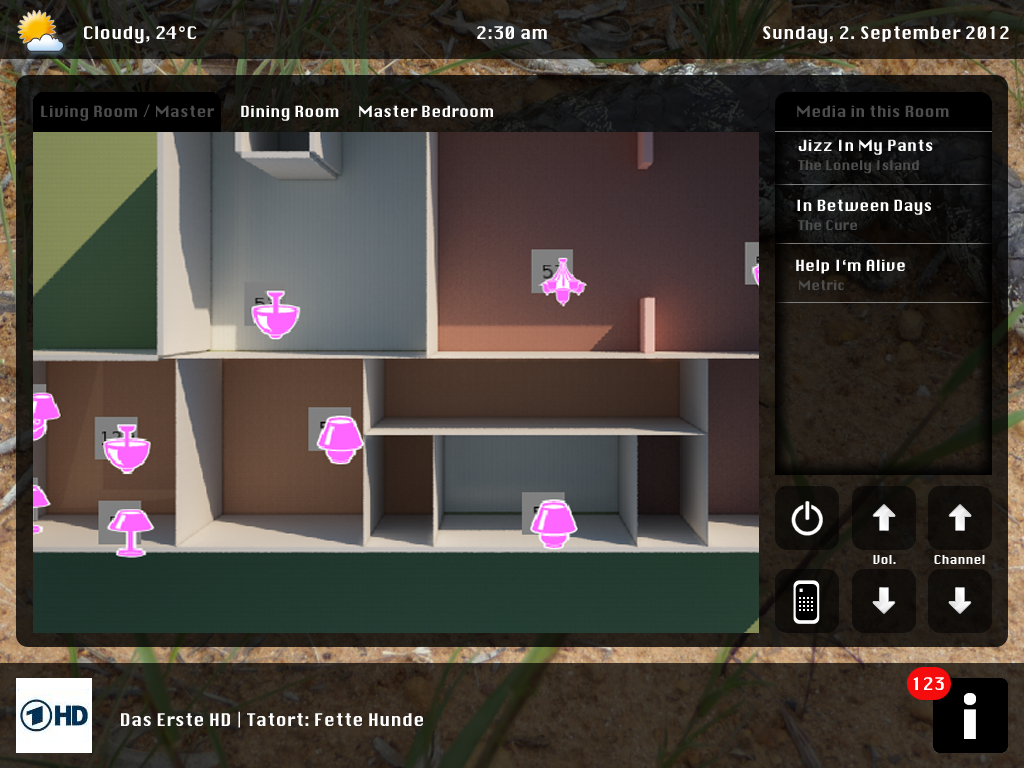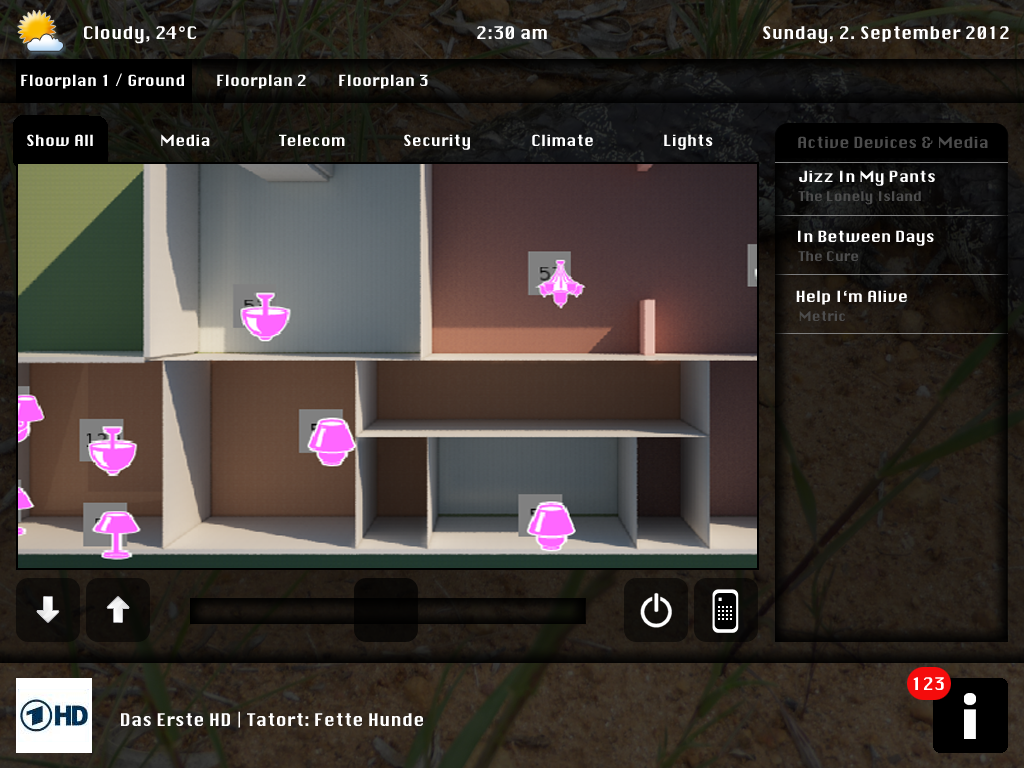linuxmce_qorbiter_flooplan
qOrbiter Flooplan design
Floorplan
Version 1
Version 2
Version 3
The way it is intended to work:
Swipe down accross the “time display” to call the Flooplan. Top bar is showing all floors (left/right scrollable).
Below you find Tab menu to show either all devices/media in this floor or filter by Media, Telecom etc.
On the right, is a scrollable list showing a list of devices or media depending on the selected filter.
The buttons on the bottom showing up depending on the filter.
Poll
<multipoll Floorplan Poll>
Which Floorplan Screen do you like most? * Version 1 * Version 2 * Version 3
</multipoll>
linuxmce_qorbiter_flooplan.txt · Last modified: by 127.0.0.1